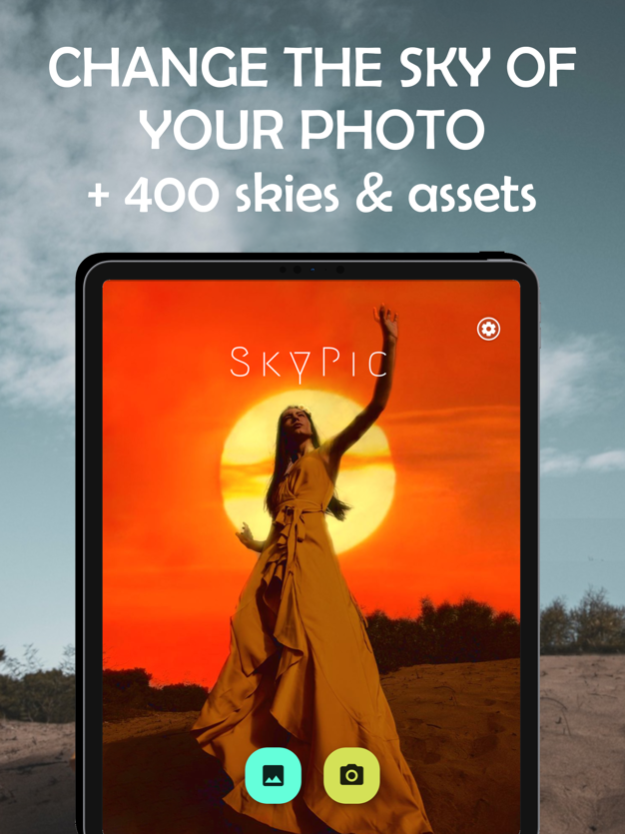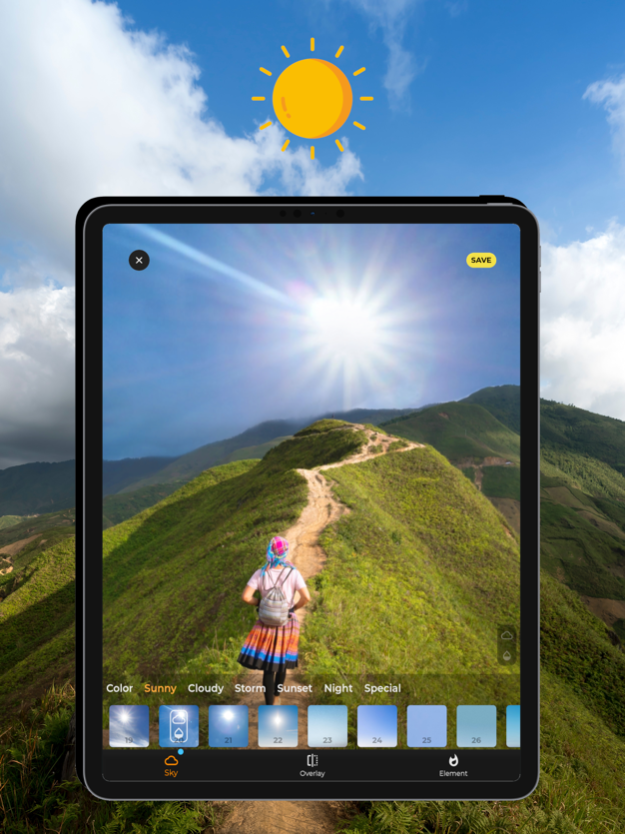SkyPic - Sky Editor 2.2.3
Continue to app
Free Version
Publisher Description
Change the sky in your photos instantly with over 450 options. From a clear blue sky to a vibrant sunset. Rain, snow, lightning effects, and so much more!
Embark on a journey through the clouds with SkyPic, your ultimate destination for sky transformation in photography! SkyPic is an easy-to-use sky editor app that empowers you to change the sky in photos with just a single click, achieving ultra-realistic results. Dive into an expansive sky library with over 450 options, all right at your fingertips, making sky editing a breeze!
Explore SkyPic:
► What is SkyPic?
Welcome to SkyPic, not just a sky photo editor, but your creative partner in the digital photography space. It's where the horizon is limitless, and so is your ability to change background photo elements with every sky imaginable. Whether you're looking to capture the perfect blue sky, a dramatic storm, or a breathtaking sunset, SkyPic makes it possible in just one tap, solidifying its status as a premier sky editing app for photos.
► Why should I choose SkyPic?
SkyPic offers an intuitive and easy-to-use platform, your sky background changer, unlocking a universe of artistic possibilities. Without the need for professional editing skills, craft unique artwork that's solely yours with sky editor photo filters and effects. Dive into our expansive range of photo effects, ensuring a distinctive touch for every image. Enjoy instantaneous sky replacement results, ready to save and share across social platforms. Most importantly, with all editing done offline, your photos remain completely private, preserving your treasured moments.
► How Does It Work?
At its heart, SkyPic is a blend of simplicity and sophisticated AI technology. Once you select a photo from your gallery, our advanced AI model seamlessly isolates the sky background of your image. This precise technique allows you to effortlessly change background or replace the original sky with one from our extensive collection, creating a stunningly realistic new image. The transformation is so smooth that your photos retain their natural allure, only with a sky background that mirrors your desired ambience.
► +250 Sky Backgrounds
Dive into SkyPic's vast library of over 250 sky backgrounds, meticulously categorized into seven sections including cloudy, starry, sunny, sunset, and more. Change sky in photo with ease, setting the perfect backdrop from the serene to the dramatic.
► +200 Weather Effects
Without the need to change your photo's sky background, you can add a new layer of ambiance with over 200 weather effects at your fingertips. Evoke emotion and narrative in your photography by introducing rain, snow, fog, lightning, rainbows, and more, all through this sky changer photo editing app. With SkyPic, you control the weather and, by extension, the mood of every photo.
Sky Is Not The Limit:
With SkyPic, the sky is not the limit; it's just the beginning. Change the sky background or add a layer of weather to tell your story. Why not both? The possibilities are endless with our sky replacement photo editor; your creativity is the only boundary. There's a whole sky out there, waiting for you to redefine it with our sky photo editor app. Discover what's possible today!
Terms of Use: https://waitos.github.io/skypic/terms
Privacy Policy: https://waitos.github.io/skypic/privacy
Jan 18, 2024
Version 2.2.3
- Various bug fixes and improvements
About SkyPic - Sky Editor
SkyPic - Sky Editor is a free app for iOS published in the Screen Capture list of apps, part of Graphic Apps.
The company that develops SkyPic - Sky Editor is WAITOS AI SOCIEDAD LIMITADA. The latest version released by its developer is 2.2.3.
To install SkyPic - Sky Editor on your iOS device, just click the green Continue To App button above to start the installation process. The app is listed on our website since 2024-01-18 and was downloaded 0 times. We have already checked if the download link is safe, however for your own protection we recommend that you scan the downloaded app with your antivirus. Your antivirus may detect the SkyPic - Sky Editor as malware if the download link is broken.
How to install SkyPic - Sky Editor on your iOS device:
- Click on the Continue To App button on our website. This will redirect you to the App Store.
- Once the SkyPic - Sky Editor is shown in the iTunes listing of your iOS device, you can start its download and installation. Tap on the GET button to the right of the app to start downloading it.
- If you are not logged-in the iOS appstore app, you'll be prompted for your your Apple ID and/or password.
- After SkyPic - Sky Editor is downloaded, you'll see an INSTALL button to the right. Tap on it to start the actual installation of the iOS app.
- Once installation is finished you can tap on the OPEN button to start it. Its icon will also be added to your device home screen.